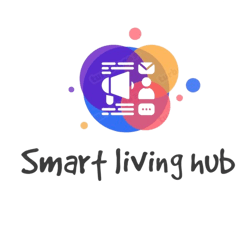How to Sell on Amazon India and Maximize Revenue Potential: A Complete Guide for Beginners
Want to start selling on Amazon India? Discover our step-by-step guide to setting up your Amazon Seller account, creating powerful listings, and driving sales. Get tips on marketing, customer service, and more to help you reach maximum revenue potential.
GUIDE


Selling on Amazon and Unlocking Your Revenue Potential: A Complete Guide for New Sellers
### Introduction: Why Sell on Amazon?
Imagine growing a successful business from home, reaching customers across India and beyond—all without the need for a physical storefront. That’s the power of selling on Amazon. With millions of active customers and an easy-to-use platform, Amazon gives sellers a prime opportunity to earn, expand, and create a lasting brand.
This guide is for anyone considering the leap into online selling. We’ll cover everything from setting up your seller account to creating irresistible product listings, choosing the right fulfillment options, and marketing your way to success. By the end, you’ll have the tools you need to start selling on Amazon and realize your revenue potential.
---
Step 1: Setting Up Your Amazon Seller Account
To get started, the first step is creating an Amazon seller account. Here’s how:
1. Register on Amazon Seller Central: Go to [Amazon Seller Central India](https://sellercentral.amazon.in) and click “Register Now.” You can create a new account or use an existing Amazon account if you already have one.
2. Choose the Right Selling Plan:
- Individual Plan: Ideal for those selling less than 40 items monthly, as there’s no monthly subscription fee—just a per-item fee.
- Professional Plan: For ₹499 + tax per month, you get access to advanced tools and pay no per-item fees, making it ideal if you plan on selling higher volumes.
3. Provide Your Business Details:
- Legal Business Name and Address: Needed for your GST registration and to verify your business.
- GST Number: In India, a GST number is required for selling in most categories.
- PAN Information: Either the PAN of your business or your personal PAN if you’re a sole proprietor.
- Bank Account Details: Amazon will use this information to send you payments.
4. Identity Verification: Amazon may verify your identity via a phone call or OTP, and they might request additional documents, such as a utility bill for address verification.
---
Step 2: Creating Product Listings that Drive Sales
Your Amazon storefront is only as good as your product listings. Here’s how to make yours stand out:
1. Listing Basics: In your Seller Central dashboard, select Inventory > Add a Product and complete the fields. Key details include your product name, brand, description, and pricing.
2. Optimize Product Titles: Keep titles clear, concise, and keyword-rich to attract customer attention. For example, “Stainless Steel Insulated Water Bottle - 750ml, Keeps Drinks Hot or Cold for 24 Hours.”
3. Engaging Product Descriptions: Instead of simply listing product features, focus on the benefits. For example, if selling a blender, mention its speed and power, and how it makes smoothies in seconds—ideal for busy mornings.
4. High-Quality Images: Use clear, well-lit photos with a white background, along with lifestyle images to help customers imagine using your product.
5. Keyword Strategy: Use relevant keywords in your titles and descriptions to help customers find your products. Amazon SEO tools or even manual competitor analysis can provide inspiration.
A strong product listing can boost your visibility, attract customers, and convert more views into purchases.
---
Step 3: Choosing the Right Fulfillment Method
How you fulfill orders is crucial, especially for Prime members who want fast shipping. Amazon offers two main options:
- Fulfillment by Amazon (FBA): With FBA, Amazon handles storage, packaging, shipping, and customer service. Though there are fees, FBA listings get Prime eligibility, which can boost sales.
- Fulfillment by Merchant (FBM): With FBM, you handle the storage, packing, and shipping. This option is best if you want control over your logistics or prefer custom packaging.
Deciding between FBA and FBM comes down to your budget and how much control you want over fulfillment.
---
Step 4: Marketing Strategies to Increase Sales
Once your products are live, it’s time to drive traffic and boost sales. Here are some essential marketing techniques:
1. Amazon Advertising: Sponsored ads, headline search ads, and product display ads all increase visibility. Start with a small budget to see what works best for your listings.
2. Leverage Social Media: Platforms like Instagram, Facebook, and Pinterest can help drive external traffic to Amazon. Share product photos, create engaging content, and connect with potential customers.
3. Encourage Customer Reviews: Reviews help build credibility and increase ranking. Follow up with customers post-purchase, politely asking for feedback if they’re satisfied.
4. Competitive Pricing: Price your products strategically, keeping an eye on competitors. Discounts and deals can attract initial customers and encourage repeat sales.
With a mix of Amazon ads, social media, and competitive pricing, you’ll be able to create a steady stream of traffic to your listings.
---
Step 5: Providing Excellent Customer Service
Great customer service is the backbone of successful Amazon selling. Here’s how to provide it:
- Quick Responses: Answer customer questions within 24 hours to show you value their time and interest.
- Resolve Issues Calmly: If a customer isn’t satisfied, respond calmly and offer a solution. A positive response can turn an unhappy customer into a loyal one and can also prevent negative reviews.
- Request Reviews Thoughtfully: Thank customers post-purchase and ask for a review if they’re happy with the product. Reviews help improve product visibility and attract more buyers.
By providing quality service, you can build a strong reputation, increase your seller rating, and turn buyers into repeat customers.
---
Step 6: Tracking Performance and Scaling Your Business
Selling on Amazon is a continuous learning journey. Tracking your performance is key to improvement.
1. Monitor Sales Data: Keep an eye on your best-performing products and sales trends to determine customer preferences and plan future listings.
2. Optimize Conversion Rates: Check your conversion rate—how many views result in sales. Low conversion rates may indicate a need for better product images or descriptions.
3. Manage Inventory Efficiently: Running out of stock can impact your ranking, so make sure to keep track of inventory levels and restock as necessary.
As your experience grows, you can use insights from Amazon’s analytics to scale up, introduce new products, and expand your business.
---
Conclusion: Ready to Start Selling on Amazon?
Amazon provides a robust platform that can help you reach a broad customer base, increase brand awareness, and generate revenue. By following these steps—from setting up your account to creating compelling listings, selecting fulfillment options, marketing, and tracking performance—you’ll be well on your way to building a profitable Amazon business.
So, are you ready to start your Amazon selling journey? Dive in, make your mark, and unlock your revenue potential today! With dedication and the right strategies, you’ll be on the path to creating a successful business on one of the world’s largest online marketplaces.